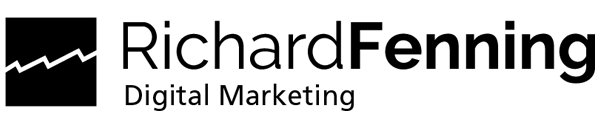URL Builder: Understand the importance
URL Builder is a tool which allows marketers to add campaign variables that can be interpreted by Google Analytics. When URLs are “tagged,” campaign metrics such as source, medium, campaign, group, etc. can be viewed in Analytics. However, without URL Builder, any Facebook post or ad, for example, would only display the “Facebook” source on the Google platform. So URL Builder is vital for boosting and evaluating the effectiveness of every action or advert.
Professionals seeking greater insights into the performance of specific campaigns should use URL Builder, because without it, marketing actions are not visible in Google Analytics. This raises the questions of when and how URL Builder should be used. In this article we will examine and answer these important questions.
When to Use URL Builder
1.To link Facebook posts back to your company’s website;
2.To link Twitter posts back to your company’s website;
3.To link email and email newsletters to your company’s website. URLs are often automatically tagged if you are using Mail Chimp or Constant Contact services.
How to Use URL Identification
- Go to: http://support.google.com/analytics/bin/answer.py?hl=en&answer=1033867
- Follow the steps on the form, bearing in mind that the terms used for each field should be consistent across different URLs. For example, if you want to mark ‘Facebook Posts’ as a ‘Medium’, the text you use should always be the same. See the step-by-step process in the image below:
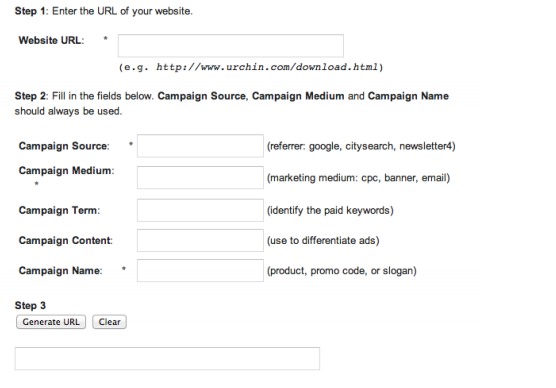
- Click the ‘Generate URL’ button – the generated link is the one to use
URL Builder: Examples
Example 1: Let’s look at the example of a Facebook post by a company, Elevation Web
URL: http://www.elevationweb.org/our-solutions/logo-design
Source: facebook
Medium: fb-post
Campaign name: Easter logo-campaign
Generated link:
http://www.elevationweb.org/?utm_source=facebook&utm_medium=fbpost&utm_campaign=eye-conditions
URL Identification: General Guidelines
Shortening URLs:
When posting to Facebook or Twitter, we recommend shortening the URL using one of the following tools:
- http://goo.gl/ (Recommended)
- https://bitly.com/
- http://ow.ly/url/shorten-url
Doing so makes URLs look neater, without attached campaign variables.
Stay consistent:
When using URL Builder, it is important that the naming of variables, terms, and conventions remain consistent, in order to make the Google Analytics data easier to interpret. For example, using ‘facebook’ as a source will lead to separate and fragmented sources being displayed in the data, preventing us from easily interpreting aggregated data for overall performance.
Be organized:
We recommend choosing a preferred method for organizing which URLs have been tagged. Google Sheets is our tool of choice for this.
Communicate:
Other team members should be informed of newly-published ads and initiatives so they can be prepared to comment on their performance in Google Analytics.